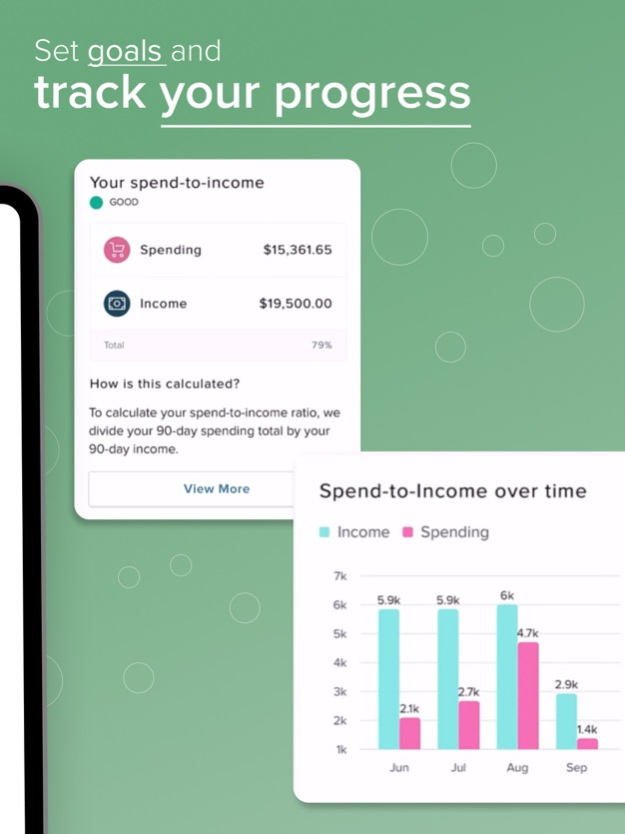myVoyage 6.0
Continue to app
Free Version
Publisher Description
myVoyage is the next generation of your financial life. This mobile app brings personalized guidance and data-driven insights to help you get the most of your workplace benefits and your finances.
• Organize your financial life: connect your checking and savings accounts and credit cards to get a clear view of everything you owe and own
• View your holistic financial wellness: see where you stand, set and track goals like saving for college or paying off debt and get insights to help along the way
• Benefits enrollment guidance: Compare your workplace benefits options and costs, and receive personalized guidance to help optimize your coverage and savings options
• Manage your health and retirement savings: Understand how much you've saved, what you'll need in the future and easily make changes to your savings and investments
• Access medical claims: track out of pocket expenses and get reminders for preventative care
• Personalized nudges and actions: Specific steps, tools and resources to help you navigate everything from daily spending to major life events like adding to your family or preparing for retirement
• Get help: schedule time with a financial professional
Please only download myVoyage if it is offered through your employer.
You can also access myVoyage on the web at myVoyage.voya.com.
Mar 16, 2024
Version 6.0
The latest update includes:
• Ability to get financial guidance around your savings strategy outside of annual enrollment with a new year-round experience; build your action plan feature stay on track
• You will now have the ability to provide feedback to certain messages and insights in the app via thumbs up/down which will help personalize what you see
• Other minor enhancements and bug fixes
About myVoyage
myVoyage is a free app for iOS published in the Accounting & Finance list of apps, part of Business.
The company that develops myVoyage is Voya Services Company. The latest version released by its developer is 6.0.
To install myVoyage on your iOS device, just click the green Continue To App button above to start the installation process. The app is listed on our website since 2024-03-16 and was downloaded 0 times. We have already checked if the download link is safe, however for your own protection we recommend that you scan the downloaded app with your antivirus. Your antivirus may detect the myVoyage as malware if the download link is broken.
How to install myVoyage on your iOS device:
- Click on the Continue To App button on our website. This will redirect you to the App Store.
- Once the myVoyage is shown in the iTunes listing of your iOS device, you can start its download and installation. Tap on the GET button to the right of the app to start downloading it.
- If you are not logged-in the iOS appstore app, you'll be prompted for your your Apple ID and/or password.
- After myVoyage is downloaded, you'll see an INSTALL button to the right. Tap on it to start the actual installation of the iOS app.
- Once installation is finished you can tap on the OPEN button to start it. Its icon will also be added to your device home screen.